Devlog #6: Production Sprint 2 - Week 1
Weekly Overview
Art
Character
This week we finally finished the little player character!
We also decided that for the player to know which adorable critter is theirs, the hamsters would have a variation in colors. 
Environment
Last iteration of the Tower. We are set to go now into full level dressing:

What's next?
We’re still busy with modeling and unwrapping the last few environment assets to dress up the hamster cage.
Programming
Moveable grapple points
Before the first week of the current sprint we only had static grapple points which felt a little bit too boring. Just like we had the ability to grapple moving players, we wanted to be able to grapple moving non-player objects, so we introduced dynamic grapple points.
After we added this feature, we also made the turret projectiles grapple'able.
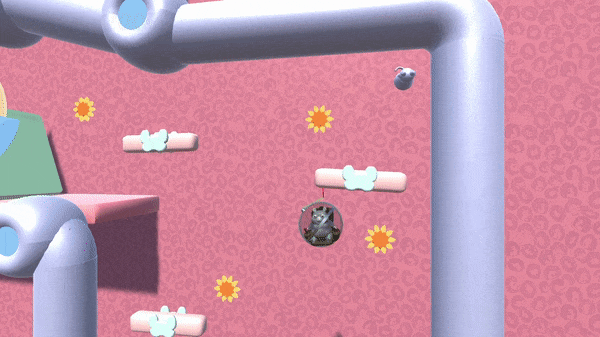
Countdown timer
At the start of the game there is now a countdown timer which counts down from 3 to 1. This way the players get an even start signal before they start climbing up the tower.
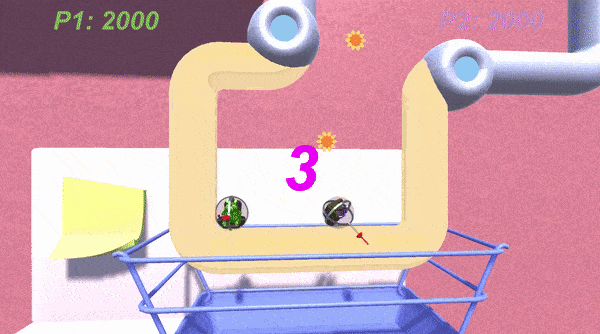
No more grappling through meshes
Before, players could grapple each other and other grapple points without taking into account there being geometry in between them and the target. We fixed this by actually checking for blocking geometry.

Added buttons to the Score Menu
Another addition are the buttons in our Score Menu. Before players couldn't reset the game yet after everyone had finished the level. We added 2 buttons: a "Restart" button and a "Main Menu" button. Right now only the "Restart" button has its logic implemented so you can actually restart the level. The logic for the Main Menu will be implemented as soon as we actually have a Main Menu.
Of course the aesthetic of the buttons is something that still needs to be worked on, because right now they have the default button look.
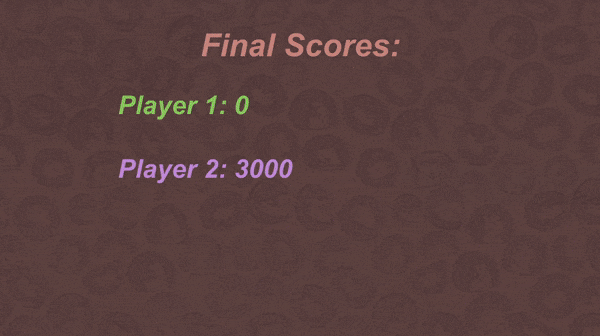
Multiple hatch mechanic
This week we've also added the multiple hatch mechanic in the game. In certain places in the level there will be multiple paths to choose and hatches that lead to them. When a player goes through one of these hatches, the other ones close, after which players who are behind will have to follow the same path!
This way, the first player can make it harder for the other to follow them by choosing a more difficult path or maybe one their teammates are not as good at! We'll still be adjusting this mechanic in the future (maybe make it so the hatch the player goes through closes, each player has to pick a different path). Let us know what you think!
Player feedback
Visualized grapple-break cooldown
There was no visualization for the break-away mechanic yet, so we decided to add a cooldown timer above the players' heads when another player had broken away to indicate how long the other player wouldn't be able to grapple other players.
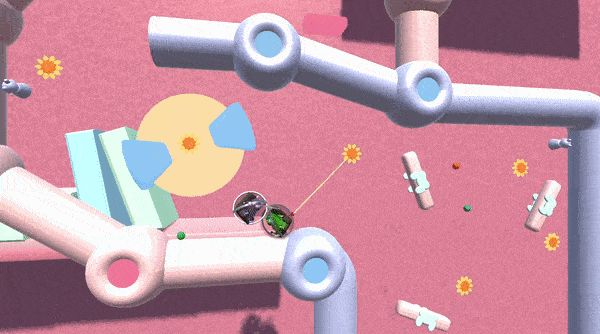
Player materials chosen from list of fixed materials
Before, the player colors/materials were chosen based on a randomized color instance. This caused the problem that players could still get the same colors assigned to them because there is no safety check. We fixed this by using a list of fixed materials instead from which players get their materials assigned to them.
We also made it so that the text colors for each individual player in the controller menu matches the actual color of the player in-game so that the players already know which color they'll be beforehand.

Grapple-break sound effect
We added a sound which indicates the break-away mechanic for better player feedback.
When mashing the O-button, a sound of a rope stretching can be heard and the pitch of that sound is set to 1. When the O-button is released again before the grapple was broken away from, the pitch is set to -1 so that the sound is played backwards.
When the player actually breaks away from the player, a snap sound is heard.
Player wobble effect
In addition to these features, the player now also has a wobble effect when colliding with the environment! This makes the bouncing look more fun and gives a really "squishy" vibe to the player.
What's next?
Throughout the next several weeks we will be focusing some more on the UI elements of our game and also start adding more sounds for audible player feedback.
See you next week!
Files
Get Bumpsters
Bumpsters
Grapple and bounce your way to the top of the tower!
More posts
- Devlog #10: Polish Sprint - Week 2May 22, 2022
- Devlog #9: Polish Sprint - Week 1May 16, 2022
- Devlog #8: Production Sprint 2 - Week 3May 09, 2022
- Devlog #7: Production Sprint 2 - Week 2May 02, 2022
- Devlog #5: Production Sprint 1 - Week 3Mar 28, 2022
- Devlog #4: Production Sprint 1 - Week 2Mar 21, 2022
- Devlog #3: Production Sprint 1 - Week 1Mar 14, 2022
- Devlog #2: Playable DemoMar 06, 2022
- Devlog #1: ResearchFeb 27, 2022

Leave a comment
Log in with itch.io to leave a comment.